More people are using their mobile phones to access the internet instead of sitting at a desktop. So far in 2020, there are at least 3.5 Billion mobile users (and we’re only halfway through the year!). As a result, responsive web design has become an important factor for web designers in recent years.
This guide will help you to understand the importance of responsive web design, offering you some key features and techniques along the way.
What is Responsive Web Design?
Responsive web design is the process of designing a web page that contains mobile-friendly features. This can include:
- Simple mobile navigation
- A clear call-to-action
- Swiping functionality and Gestures
- An intuitive interface
- Appropriate colour schemes
- Adaptive spacing
A mobile optimised website must also have suitable variations for any screen size, including tablet and laptop responsive design. This is crucial towards improving overall user experience and converting these visitors.
A mobile responsive website can also save your company valuable time and money. If your website is compatible with all devices and screens, this can increase the scale of your target audience as a result.
Best mobile web design practices
In order to create the best optimised site, you’re going to need the right tools. You could use all the default options given to you with WordPress but if you want to work more efficiently then you’re going to need more.
There are plenty of great page builders for you to choose from out there, here are a few that we would highly recommend as the best to use.
Elementor & Elementor Pro

One we have been using from almost all of our website design, Elementor is a great page builder that is simple and easy to use. It gives you access to plenty of page elements to choose from, and its drag-and-drop interface helps to easily visualise the design that you are trying to achieve.
This page builder also allows you to also quickly switch from a desktop site to a mobile site and apply changes to each accordingly. If you don’t want a certain section or element to be present on your mobile design, you can do so with the click of your mouse.
The pro version of this plugin offers you Elementor’s whole catalogue of elements, but if you are on a tight budget you can easily get by using the free version.
WPBakery Page Builder
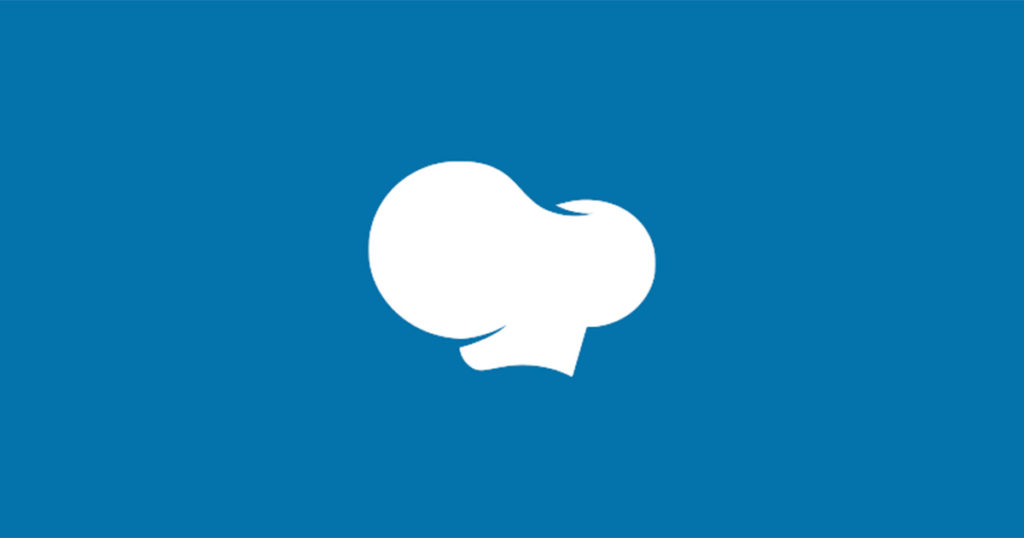
WPBakery is another page builder which we have used many times for web design and development. This plugin allows for website development on both the front-end AND the back-end of each page or post. This is a great page builder for those who are very skilled in using HTML and CSS.
Mobile devices require the use of media queries in order to keep certain elements visible on the desktop version but not on the mobile version. WPBakery makes it very easy for you to mobile optimise your website, but it is a more expensive alternative.
What you need to include
Now you have the tools, it’s time to start mobile optimising. There are many ways you make your web experience as user friendly as possible. Let’s go over some of these techniques.
Call to Actions

Where do you want users to go when they visit your website? If people can’t find a way to reach this page, you may have lost a potential customer already. You might have a call to action on your desktop site that is visible straight away, but this might not be the same for mobile users.
Our website, for example, has a call to action that is instantly visible across all screen resolutions. This makes it so that anyone who visits our website can instantly find their way to our contact form in order to send us an enquiry.
Always consider the sizing of your buttons on mobile too. People are using their fingers to navigate and not a mouse cursor, so if your elements are too small to use you might lose out on them.
Scaling Images
Large screens require larger sized images in order to display them in the best quality possible. Smaller screens, on the other hand, can rely on lower resolution images and still keep their quality.
You should always consider uploading multiple versions of images throughout your website, making it easy to designate which version you want to display on which screen size.
Page load times
Having multiple image sizes can also help you to reduce your page load times. If people have to wait for some time for your page to fully load, then it’s likely that they won’t be sticking around for too long. Make sure that your pages are low in download size.
There are plenty of free page speed checkers online that you can use to prevent this issue. One which we use is Pingdom, which generates a report on every image and code on your site. It also tells you how long each page took to load at the time you tested. Every web design company should be using this!
Consider your Content
If your visitors can’t read anything on your website then they won’t be inclined to click or purchase anything. Altering your font types and sizes can help your mobile users to see more clearly, but this can also risk having the reverse effect on desktop users.
Luckily, you can use a number of tactics to help keep your content visible across all devices without having to write mass amounts of code. The body type ‘pt’ is used by web developers to optimise font size across all screens. Pixels might require you to alter the sizing manually through CSS, but ‘pt’ body typing is designed to scale down for you.
Feedback from your audience
The most effective way to target possible improvements for your mobile site is to ask the people who are using it. Without customer feedback, you could end up missing out on possible leads as a result. Consider implementing a review form questioning users on their experience with your website. Remember, the customer is always right.
If you’re looking to supplement your marketing efforts with an effective Mobile Responsive Website Creation, get in touch with us today at Be My Social to see how we can help!
